Join the dark sideBe the first to know about new products, special releases, and much more.
7,449 people enjoy it!Subscribe to the RSS Feed.
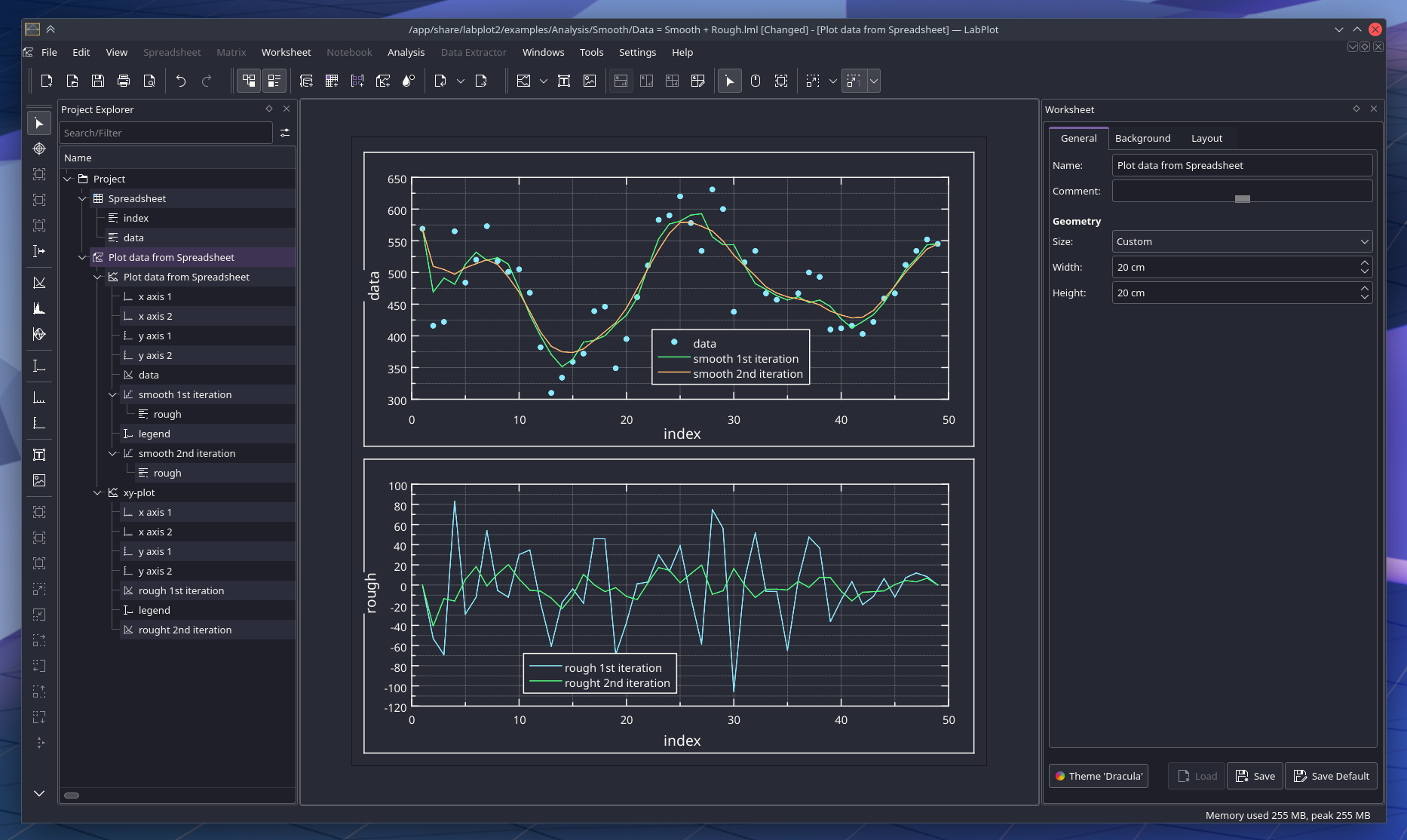
Theming the whole application consists of 3 parts:
All of them are included in Labplot' source and can be used without manual installation starting with version 2.11.0.
If you are a git user, you can download the theme by cloning the repo:
git clone https://github.com/dracula/labplot.git
Download using the GitHub .zip download option and unzip them.
The worksheet theme is already included in all LabPlot installations starting with version 2.11.0, Commit 46d4de1

To set this as deafult:


TBD
TBD